How to sell online courses in Nigeria on Naijalearnhub

Why Create, Manage and Sell Courses on Naijalearnhub
- Better security as student won’t easily pirate your course
- No monthly/yearly fee
- Greater flexibility when creating courses
- Convenient autosaving feature
- Full analytics of your student performance
- Beautiful dashboard for instructors and students
- Free advertisement of your online course on social media platform
Getting Started
Using the Naijalearnhub course builder is easy as pie, and you only need to follow a few simple steps to get your courses published.

To create a course on naijalearnhub, navigate to your dashboard. Do this by hovering over your profile picture and choosing the dashboard option from the dropdown list. You can also visit the dashboard by entering www.naijalearnhub.com/dashboard in the address bar of your browser. Once on the dashboard, click on the Create a New Course button found on the top right-hand side.
Adding New Course Details
A lot goes into creating the perfect course, and Naijalearnhub offers many handy features that you can use to achieve that. Let’s go over each one.
Course Info
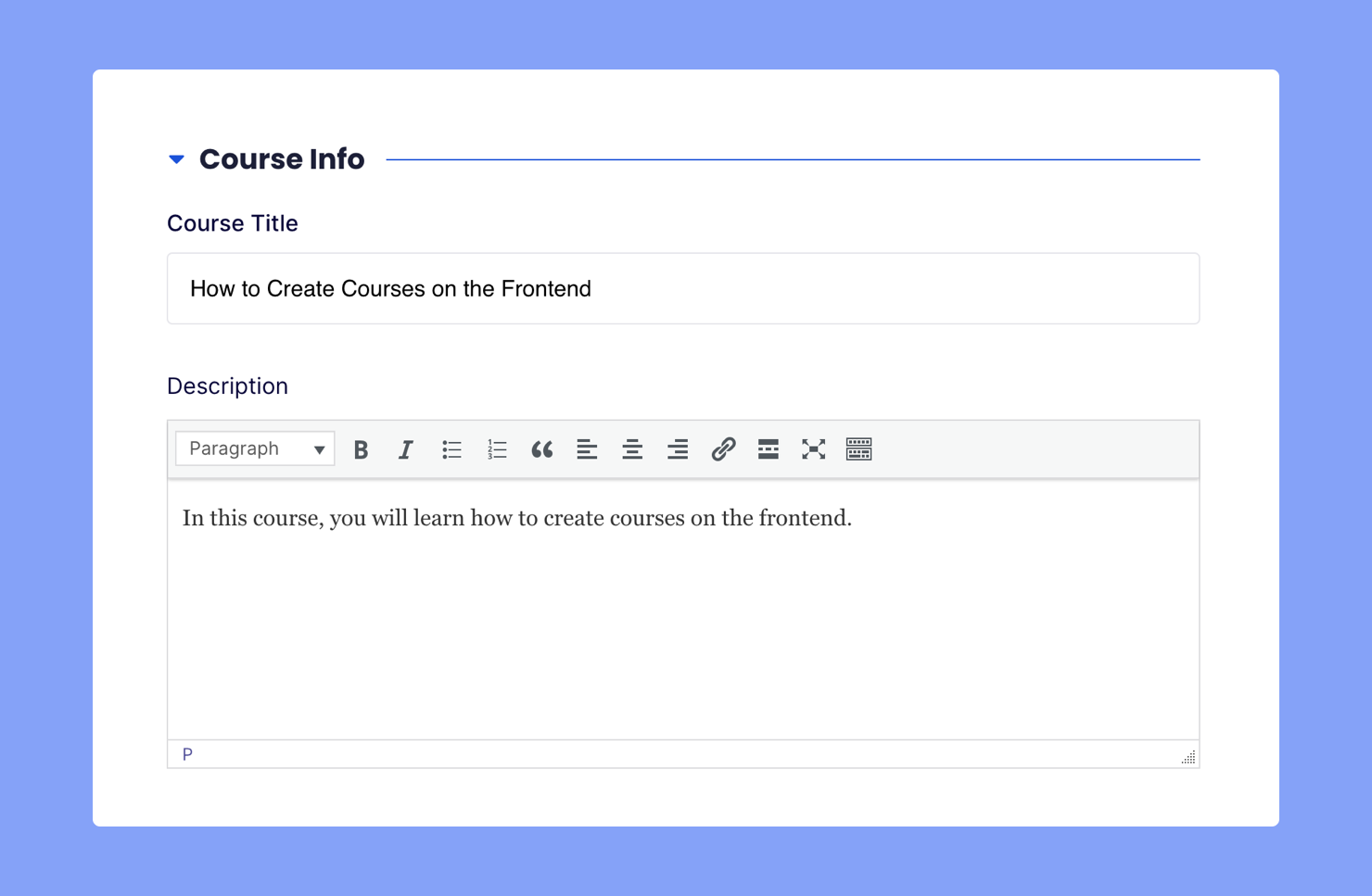
On the course creation page, enter the course title and description.
Course Settings

In the course settings section, you can make the course a public course (anyone can access public courses without enrollment), you can switch on/off questions and answers (Q & A), you can define the maximum no. of students allowed to enroll and the difficulty level of your course. Specifying the difficulty level helps refine your audience.
Course Price & Thumbnail
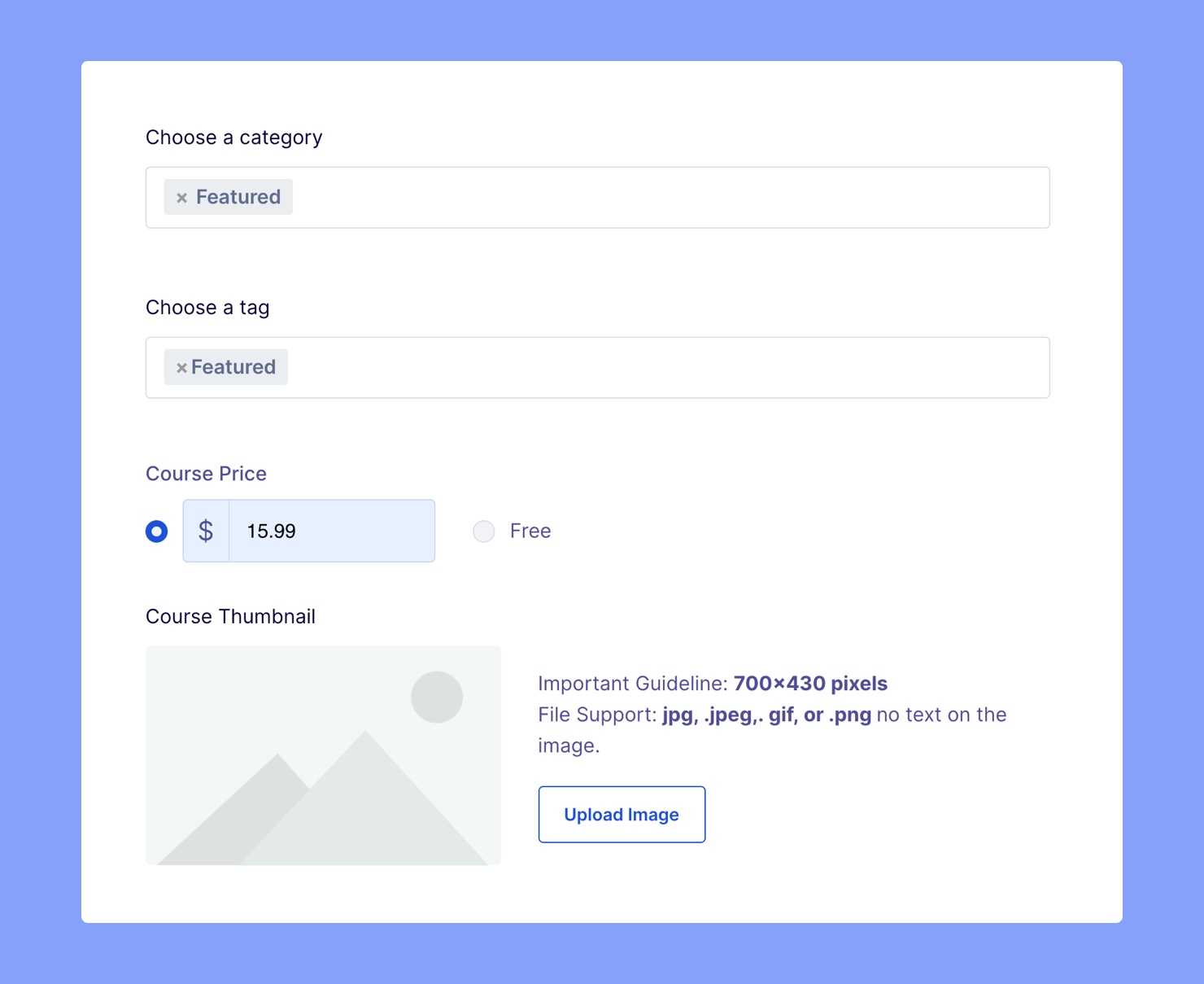
Next, you can set the course category, add the tags, and define your course price. You can even upload an image to be your course thumbnail. This image will appear wherever the course is listed or featured.
Course Intro Video
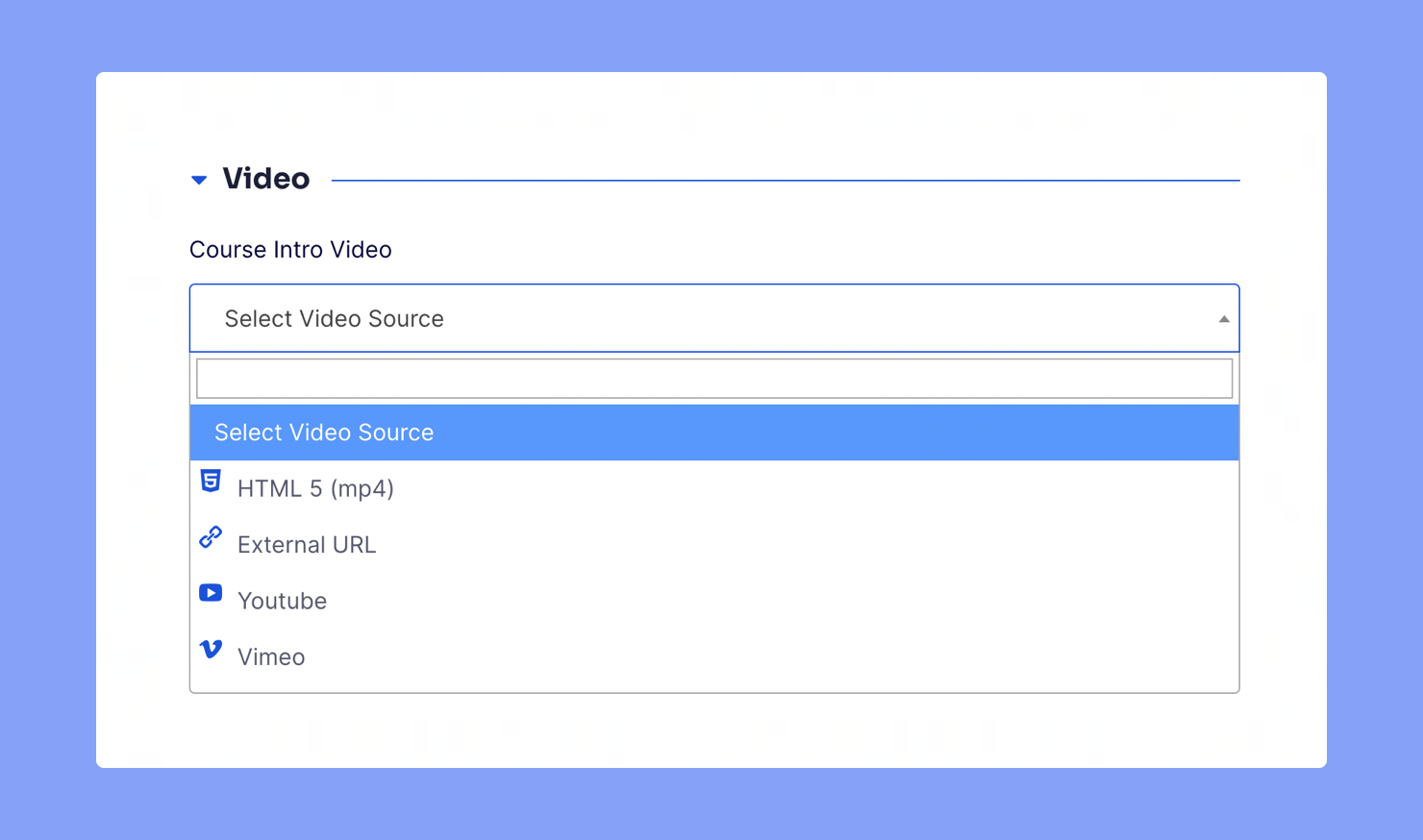
If you have a course intro video, then you can easily add it here. Naijalearnhub offers various source types as options. Just select one of these options and link the appropriate video in the following text field.
Add a Topic
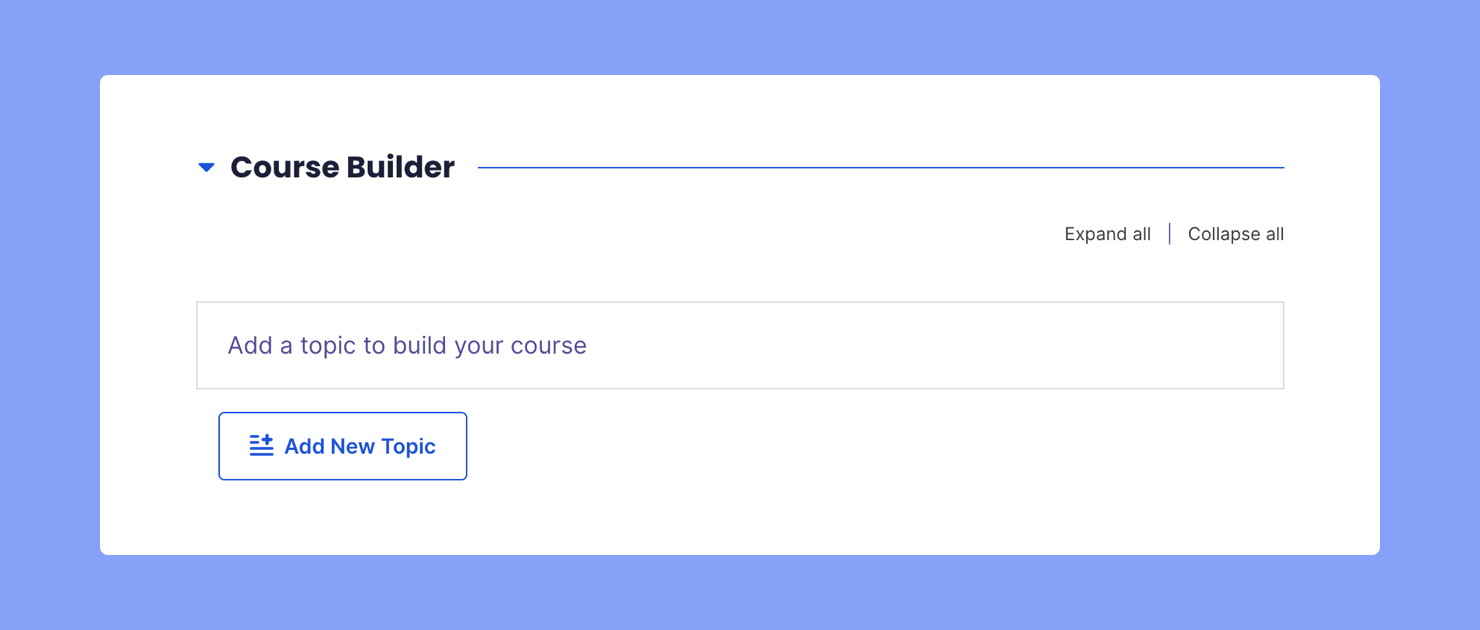
The course builder section is where you can add the content of your course. To begin, click on the Add New Topic option. A new Add Topic section should appear.
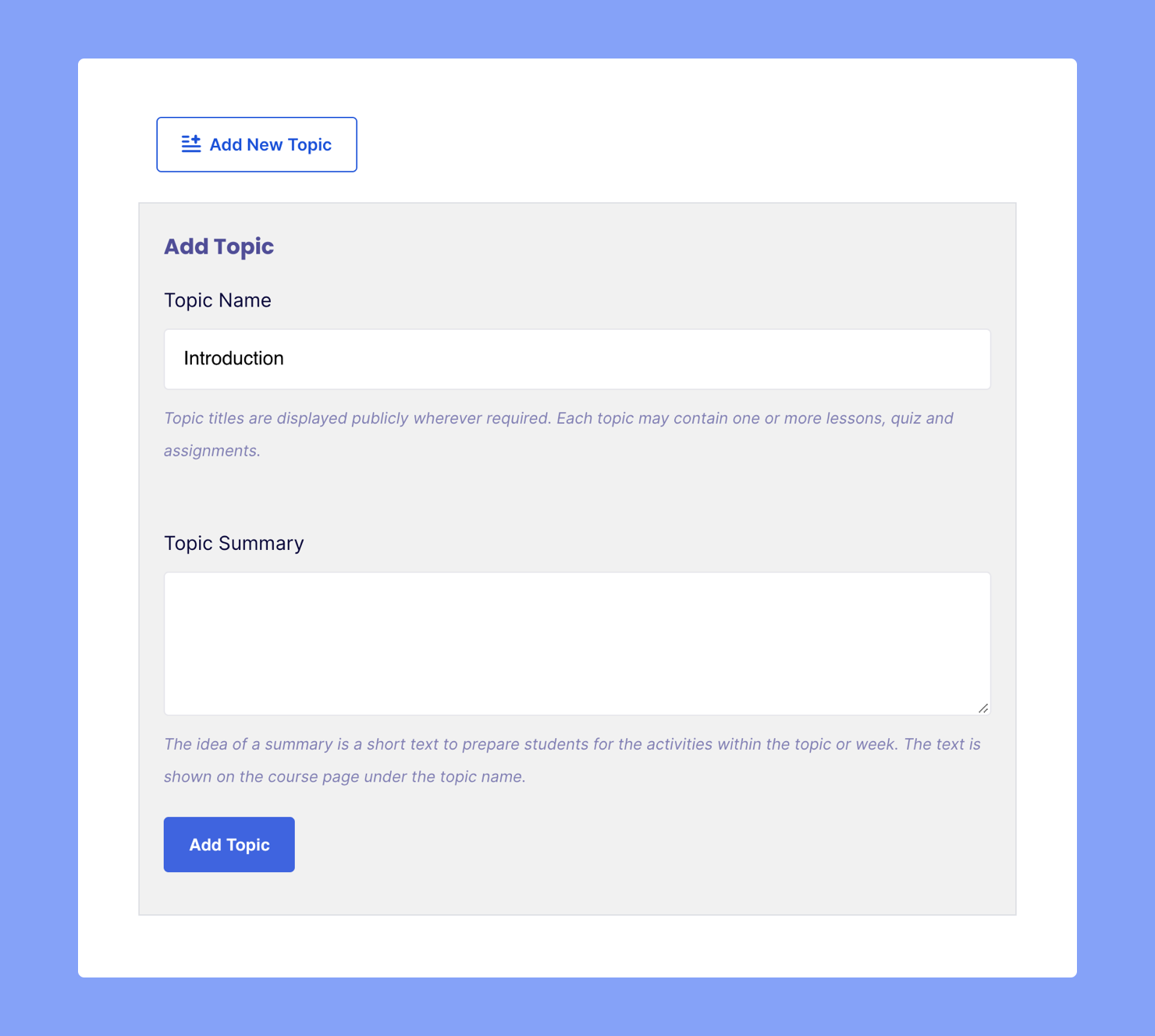
This section is pretty self-explanatory. Just enter the topic name and summary and click on Add Topic.
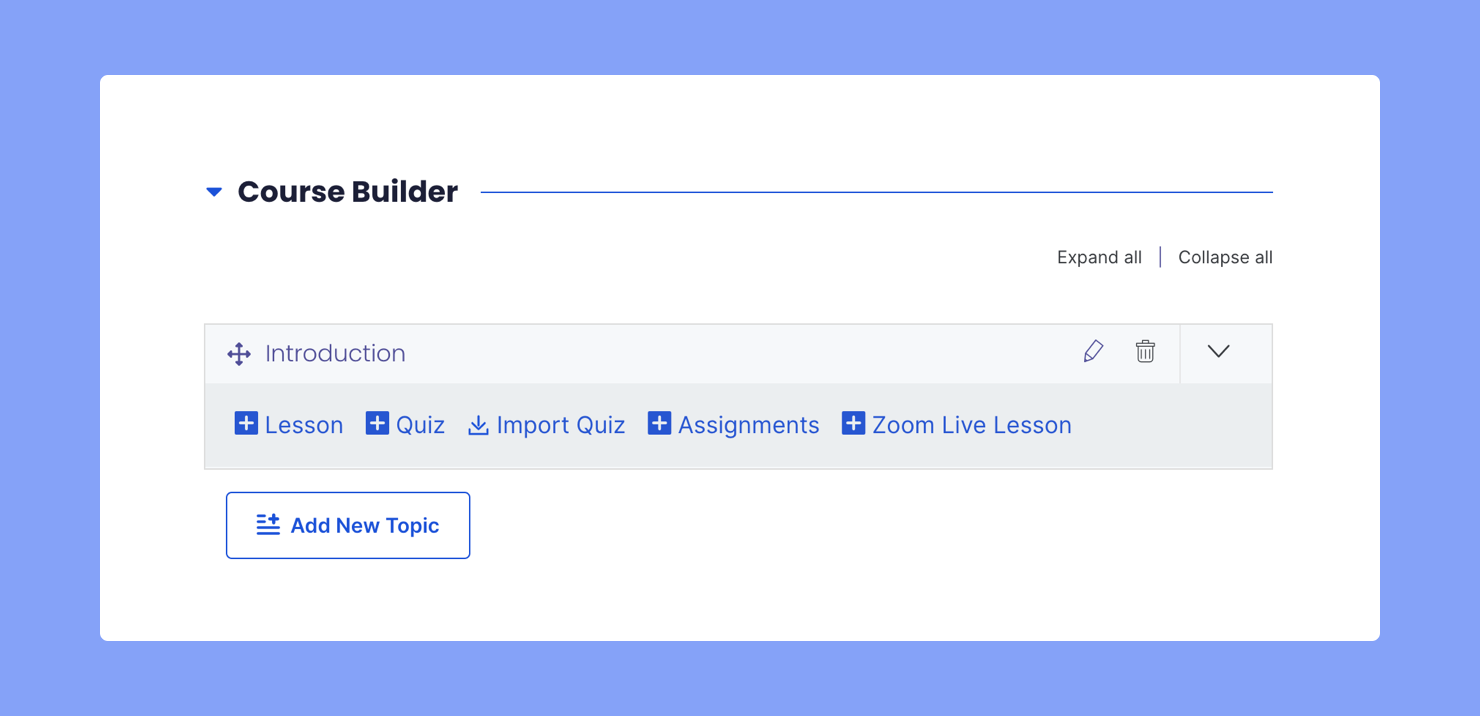
Following that, you will see this topic added, below which will be the options to add Lesson, Quiz, and more.
Add a Lesson
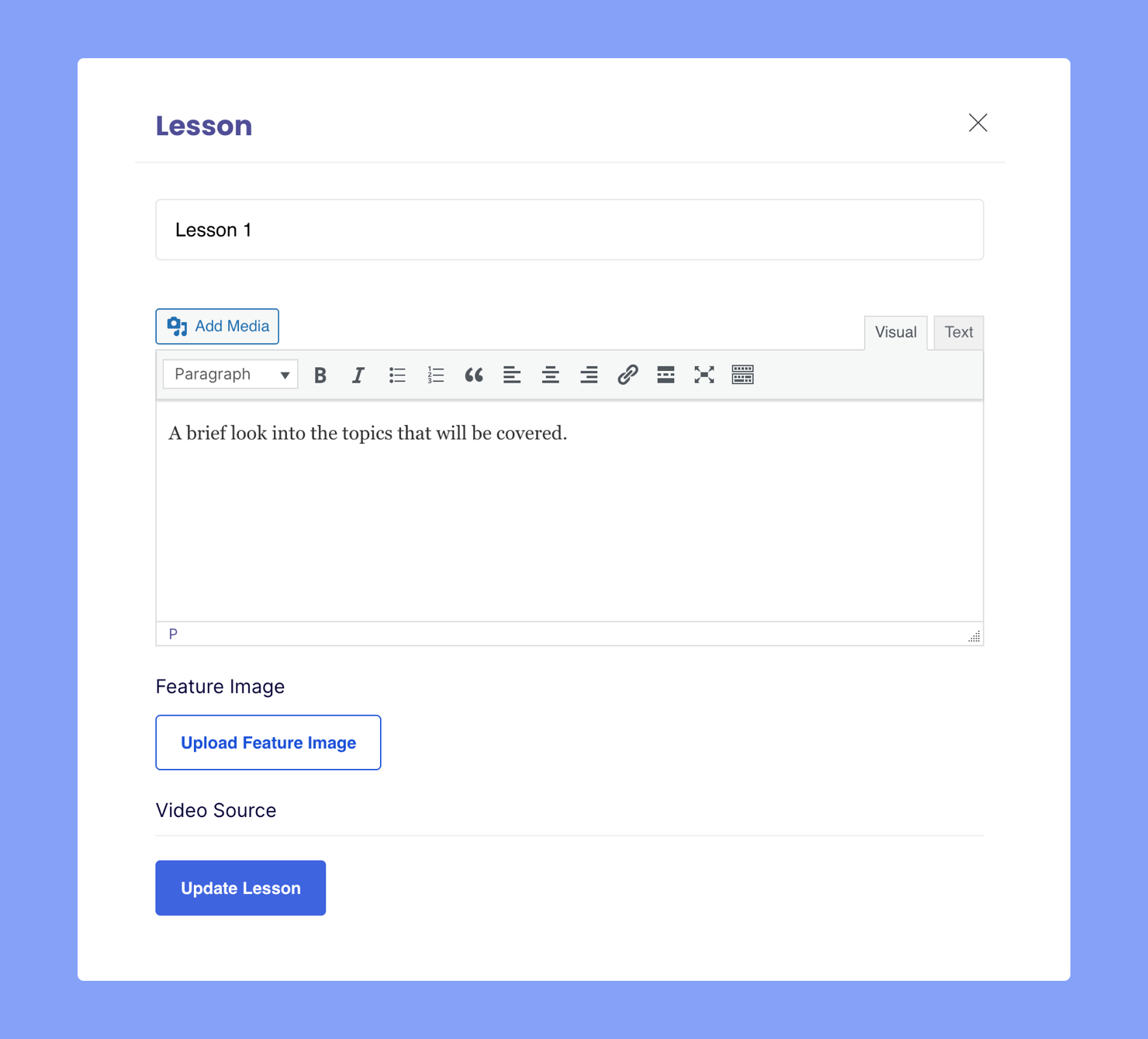
Click on the +Lesson option to add a new lesson. A popup section will appear where you can add the lesson title and content. You can upload the featured image for this lesson and add a video if you have one. You also get the option to upload any attachments included in this lesson. Make sure to click on Update Lesson at the end.
Creating a Quiz
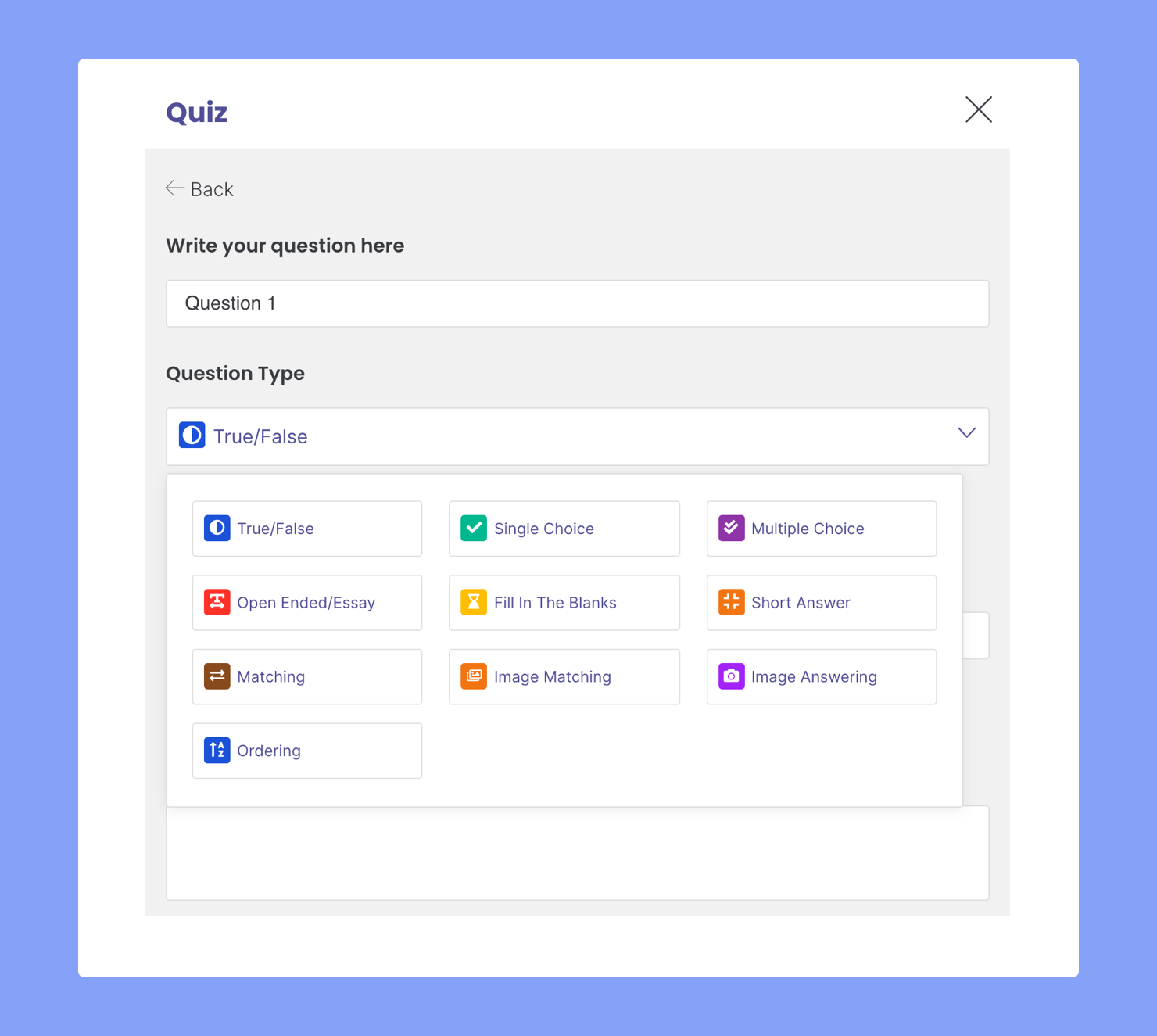
In the Naijalearnhub course builder, you can also create quizzes. It offers a selection of question types which allows instructors to build thought-provoking and challenging quizzes for the students.
To create a quiz, click on the +Quiz option that appears below topics. In the Quiz Info tab, enter the title and description. Click on Save and Next to go to the Questions tab. Here, click on +Add Question, fill in the question text and select its type.
Suppose you chose Single Choice, then you can enter the answer title, upload a picture and define what to display. Click Save Answer and repeat this for the other options and make sure to specify the correct answer.
Click Save and Continue to move on. Add more questions to your quiz by following the previous steps. Once that’s done, click on Next to go to the Settings tab. Here you can adjust the quiz behavior. Click save right after. There are also some Advanced Options you can configure. If you made any changes to these, hit save again.
Creating Assignments
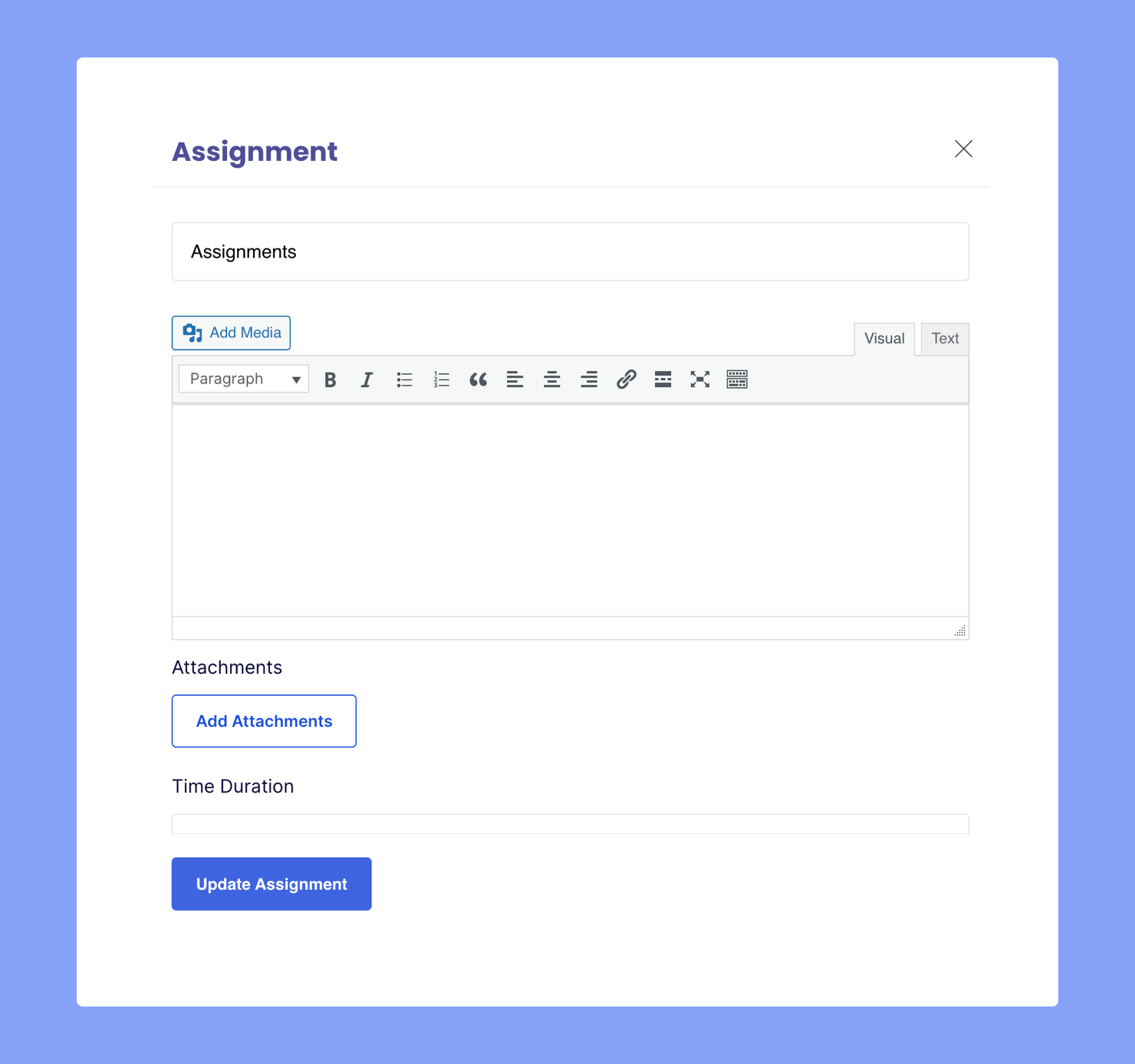
Often instructors want to hand over assignments instead of quizzes or as an additional evaluation component.
Click on the +Assignments option that should appear below each topic. Add assignment title and description. Upload any attachments and specify the following:
- Time duration
- Total points
- Minimum pass points
- Upload file limit
- And the maximum file size
Don’t forget to click on Update Assignment to finish off.
Instructors
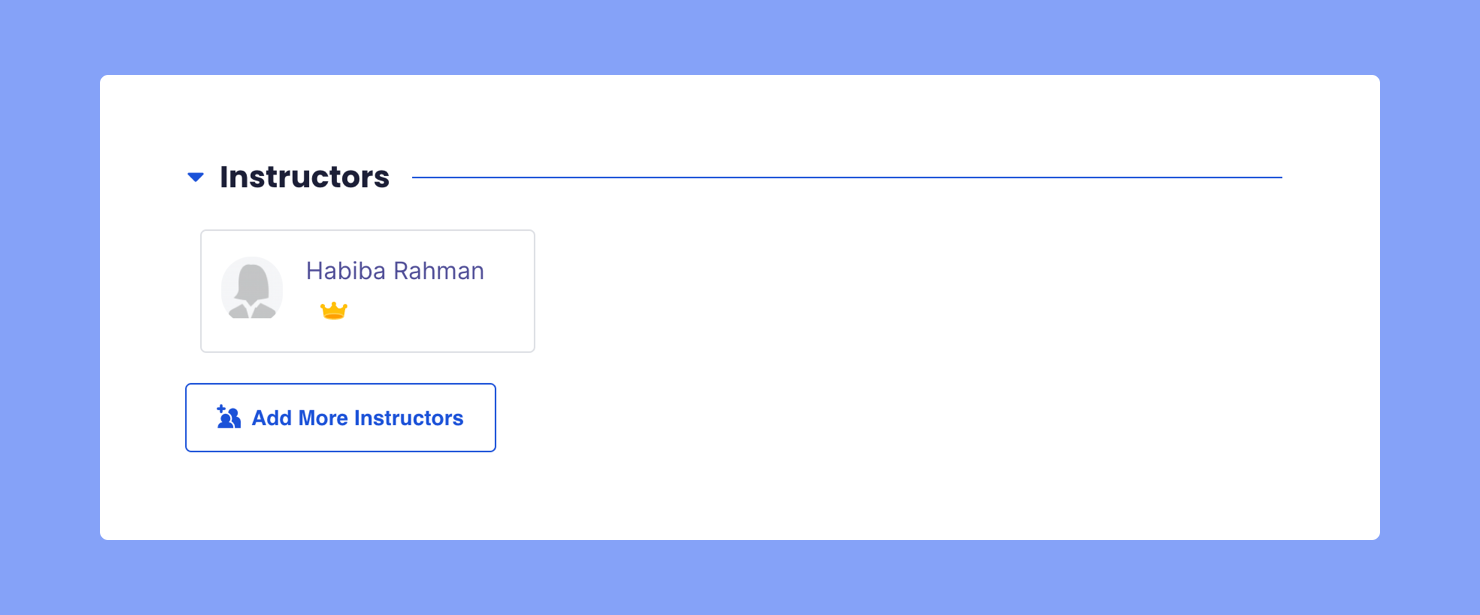
You also have the option to add more instructors to your course. Just click on Add More Instructors and select one from the list.
Course Attatchment
Upload any course attachments that you want to add from here. These will be general resources, unlike the lesson-specific ones that you can upload from the Lesson view.
Additional Data
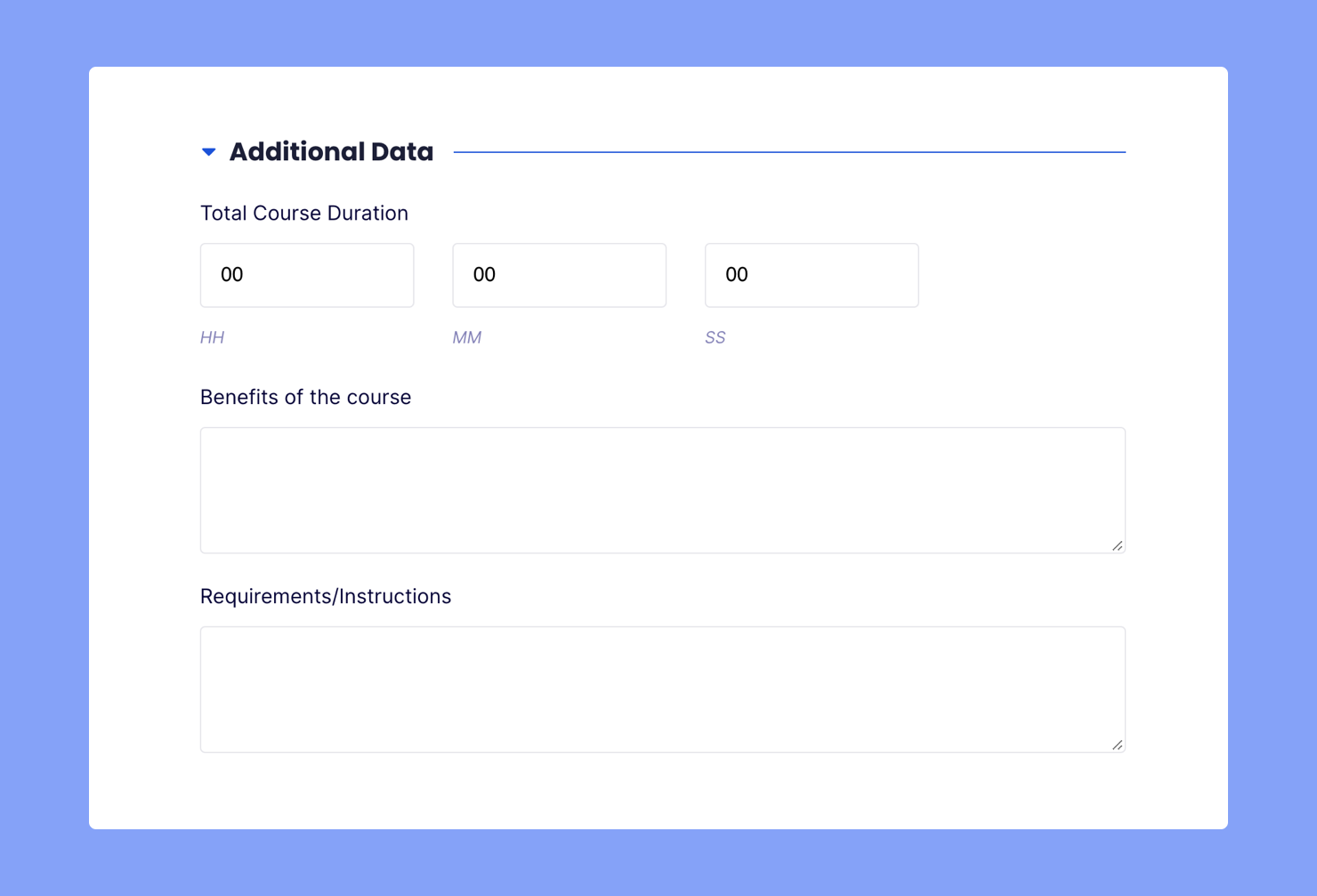
In this section, you can define some simple information like:
- Total course duration
- Course benefits
- Course requirements
- Targeted audience
- Materials included
Course Pre-requisites
Here you can define courses that a student has to complete before being eligible for this course.
Certificate Template
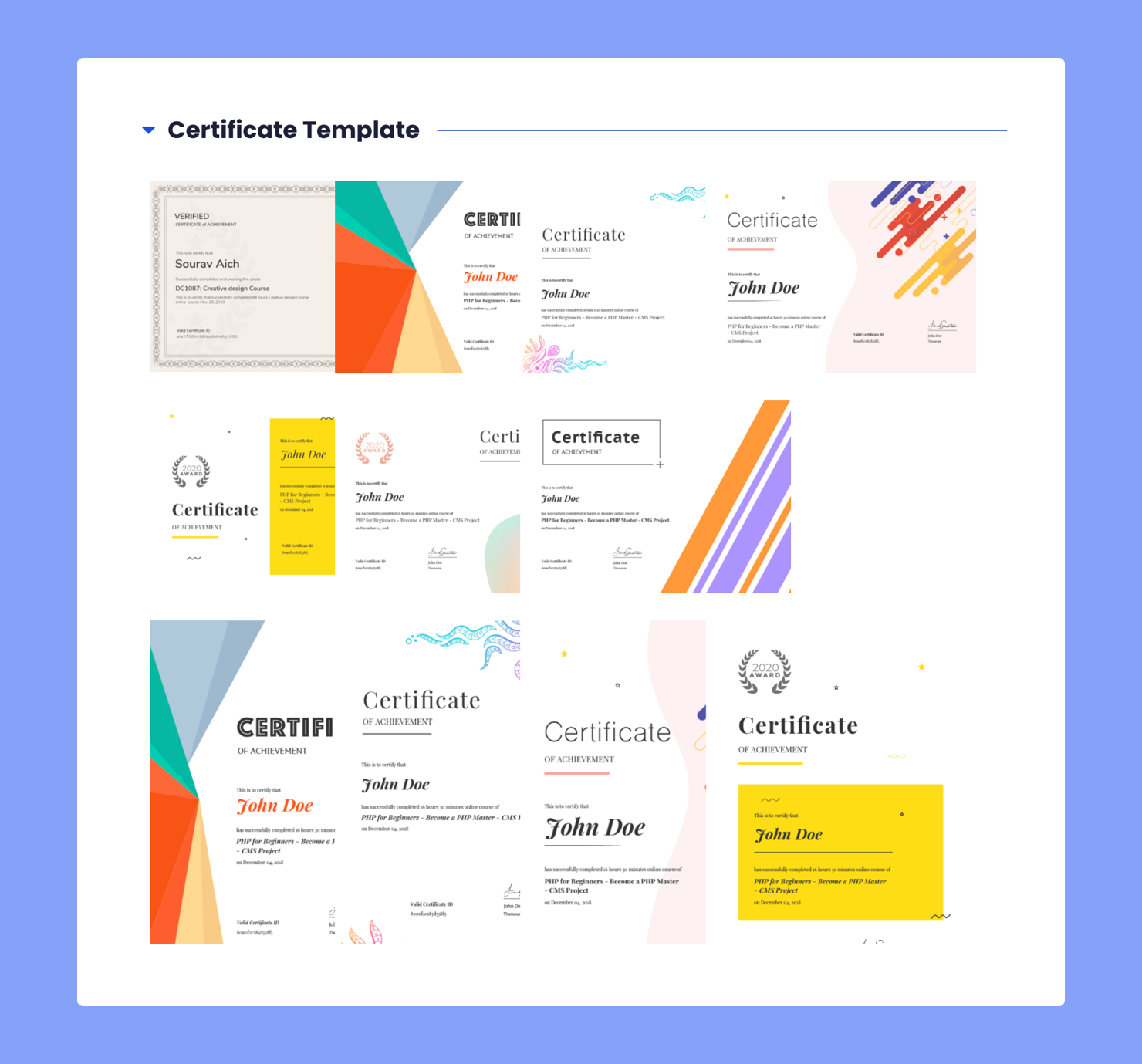
Offering a certificate upon course completion is a feature that highly benefits students. Many can include this in their resumes and also get a sense of accomplishment from it. This powerful Naijalearnhub feature helps you choose from various template options and, students can download this certificate when they finish a course.
Final Result
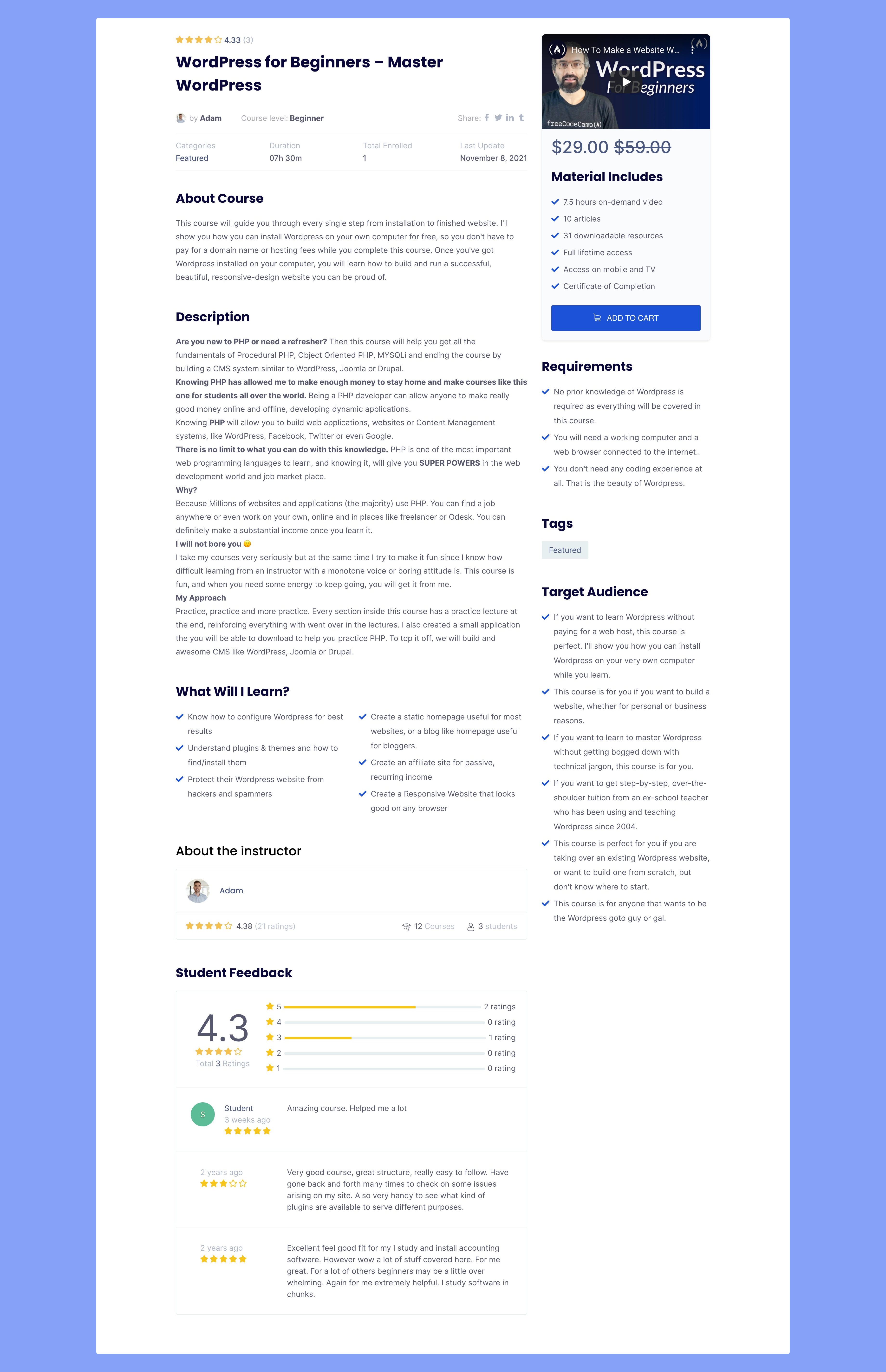
And that’s it! Make sure to hit Publish Course once you’ve got everything to your liking. Click exit and head over to this new course from the Naijalearnhub course listing page to see the final product.
Wrapping Up
Super easy, right? If you have a clear picture in your head, then creating courses on Naijalearnhub will take you no time at all. But don’t worry if that’s not the case, as you can refer to this post where we discuss structuring a course curriculum in detail.
We hope you found this article easy to follow. Don’t forget to tell us your thoughts on Naijalearnhub course builder.

Cheers!